10 Tools for a successful Inbound Marketing Campaign
Written at 18 December 2017 14:27 by Szymon Binek
It’s obvious that working in marketing area is related to not only creating the new content but also to operates with data and results analyzes. That’s why it's beneficial to have special marketing tools near your fingertips to make your job easier.
In this article, you will find ten useful inbound marketing platforms which will help you to build the high company's image or even will be indispensable in your day-to-day work. Most of them are free-using. So let's go through the overview, which we have prepared especially for you.
The main goal of this platform is to research for a content idea. If you are looking for keywords, but don’t have any in view, use AnswerThePublic to see a list of helpful and relevant long-tail keywords that may be handy in reaching new visitors and leads.
Are you searching for a proper platform to meet your customers' expectations and needs? Here comes the BuzzSumo. It discovers which content performs best for particular topic or competitor in your space, using analytics driven-insights. It will provide you with answers to some crucial questions, such as:
- How to find inspiration to create your content?
- How to search for buzzing topics and content in social media?
- How to search for breaking news and current content with potential?
- Is it worth investing in paid promotion and content recycling?
- How to check the level of effectiveness of your content marketing activities?
- How to compare the effects of your content activities against the competition?
If you like to stay informed of all the news from your subscriptions, blogs, favorite sites, etc. this platform will be just perfect for your needs! It automatically generates new updates from all of your added pages, and show you the novelties in one place. No more zig-zagging through website pages!
Do you like being up-to-date with the latest news? Do you want to stay tuned? Then Google Trends will be a perfect tool for you. All you need is to tap a term that you are interested in and the website will automatically show you ongoing trends.
The primary goal of this website is to make a text easier to read. Moreover, it may keep you from making a dramatic language mistake. Paste a sentence into the app, and you’ll receive analysis, which highlights:
- Common errors
- Lengthy and too complicated sentences which are needing splitting
- Words that could be shorter and simpler
- Weaking phrases
- Unnecessary passive voice
Each time you’ll receive pieces of advice how to fix them.
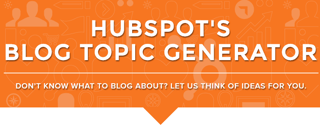 HubSpot’s Blog Ideas Generator
HubSpot’s Blog Ideas Generator
Here's an alternative to AnswerThePublic. As distinct from the first one it won't provide you with ideas for long-tail keywords but with notions for a new piece of text. All in all, both will help you find a plan for content. Fill in the fields with nouns that you’re currently interested in, and it’ll come up with a week’s worth of relevant blog post titles in a matter of seconds!
 HubSpot Customer Relationship Management
HubSpot Customer Relationship Management
Perfect tool to increase your selling by better managing your business data. By using free HubSpot CRM platform, you can sort out every deal you made or going to make. Also, it is possible to schedule appointments or receive the contracts out by name, owner and amount. Providing an automatic synchronization is a cherry on the top. It will show you what content interests your customers.
Have you ever worried that your blog/article looks boring or has not enough infographics included? Maybe the content seems to be not digestible enough? Piktochart is a platform which helps you to transform long text into informative one, adroit graphics, slides, reports, and banners. Editing in Piktochart is very intuitive and easy. You can without any trouble input prepared graphics into your website by using generated code or save it in JPEG or PNG format. There is also a possibility to share your work with the community by social media (Facebook, Twitter, Google +, Pinterest).
It is a free SEO analyzer for your website. Just tap your URL, and it will scan a page for both code and body. After work is done, it provides a report of essential indicators grouped into sections:
- HTML Header (a title, meta description, keywords, encoding)
- Body Content (number of characters and words, Text / HTML Ratio, comparison headers H1-H6, emboldens (bold and robust), images with ALT texts, iframes)
- Internal and External Links
- Additional Files (Seoptimer searches for robots.txt and sitemap.xml files)
- Social Media Signals (Google +1 meter, "Like its" from Facebook and "shares" from designated subpages)
- HTTP Headers
- Domain and Server (IP address, DNS servers and server's geolocalization)
Seoptimer marks each aspect and provides the detailed description. Also, you can receive a free PDF report and SEO tips related to the website.
Sitliner is an SEO tool for analyzing website duplicated content, 404 errors (broken backlinks) and both external and internal links. After scanning the site, Siteliner creates an advanced report available in the browser window, as well as in PDF and CSV format (for external recording).
The tool's scrutiny will provide you with answers to many questions, for example:
- What percentage of subpages have duplicated content and what part of it is unique
- How many words from a given subpage coincide with texts from other subpages
- Which of the subpages are not unique and see to what extent
- What is the value of Page Power (estimated page strength based on links and position in the site structure)
- How many links are external and internal to a given subpage
- How quickly the site loads
and much, much more.
Of course, there are a lot of others platforms which you can use in both daily life and work. Indeed you even can create your own, which will be entirely tailored to your needs and have everything in one place!
Want to learn more about promoting yourself and your business by effectively using social media? Check out our 5 Tips for Social Media When Working in Boring Industry.
Szymon Binek
Pine Cove Consulting










